When buying a laptop, one of the critical decisions you’ll face is choosing between SSD (Solid-State Drive) and HDD (Hard Disk Drive) storage. Both have their advantages, but the right choice depends on your specific needs. Let’s break it down.
What Is an HDD?
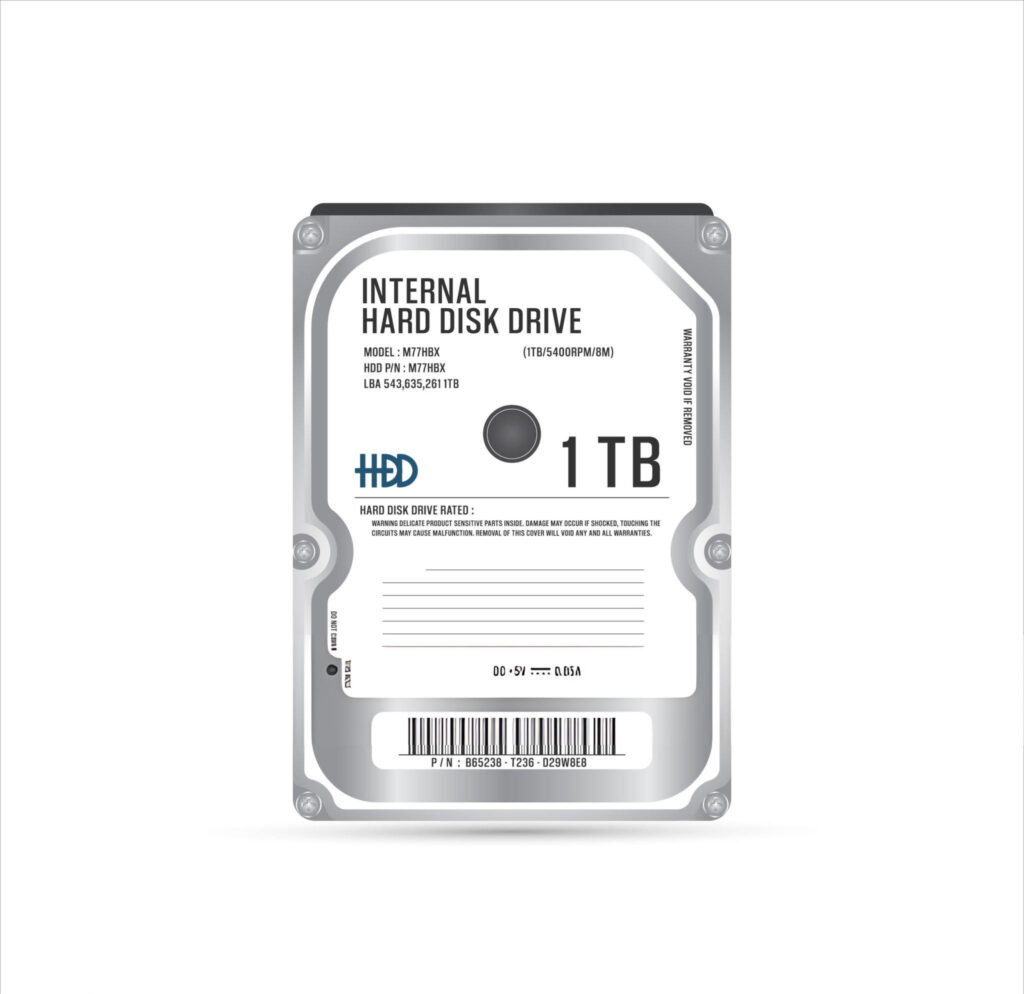
HDDs are the traditional form of storage. They use spinning magnetic disks to read and write data.
Advantages:
- Larger storage capacity at a lower cost.
- Suitable for storing large files like videos, photos, and backups.
Drawbacks:
- Slower read and write speeds.
- Heavier and more prone to physical damage due to moving parts.
What Is an SSD?

SSDs are newer and rely on flash memory to store data, with no moving parts.
Advantages:
- Faster boot times and application loading.
- Lightweight, energy-efficient, and more durable.
Drawbacks:
- Limited storage capacity in budget models.
- More expensive per GB of storage.
Key Differences
Who Should Choose HDDs?
- Budget Buyers: HDDs are cost-effective for those on a tight budget.
- Mass Storage Needs: Ideal for archiving large files like movies, photos, and backups.
Who Should Choose SSDs?
- Everyday Users: SSDs significantly improve boot and load times, making them ideal for casual use.
- Gamers and Professionals: The speed and durability of SSDs make them perfect for gaming, video editing, and multitasking.
- Portability Needs: Laptops with SSDs are lighter and have better battery life.
The Best of Both Worlds: Hybrid Storage

Some laptops combine an SSD (for the operating system and frequently used programs) with an HDD (for bulk storage). This setup offers speed and capacity at a reasonable cost. On such systems you can have both SSD and HDD running at the same time.
If you value speed and performance, go for SSDs. For affordable bulk storage, HDDs are still a solid choice. Not sure which one suits your needs? At ORTHODOX GADGETS, we’ll help you find the perfect laptop with the storage solution that works for you.


